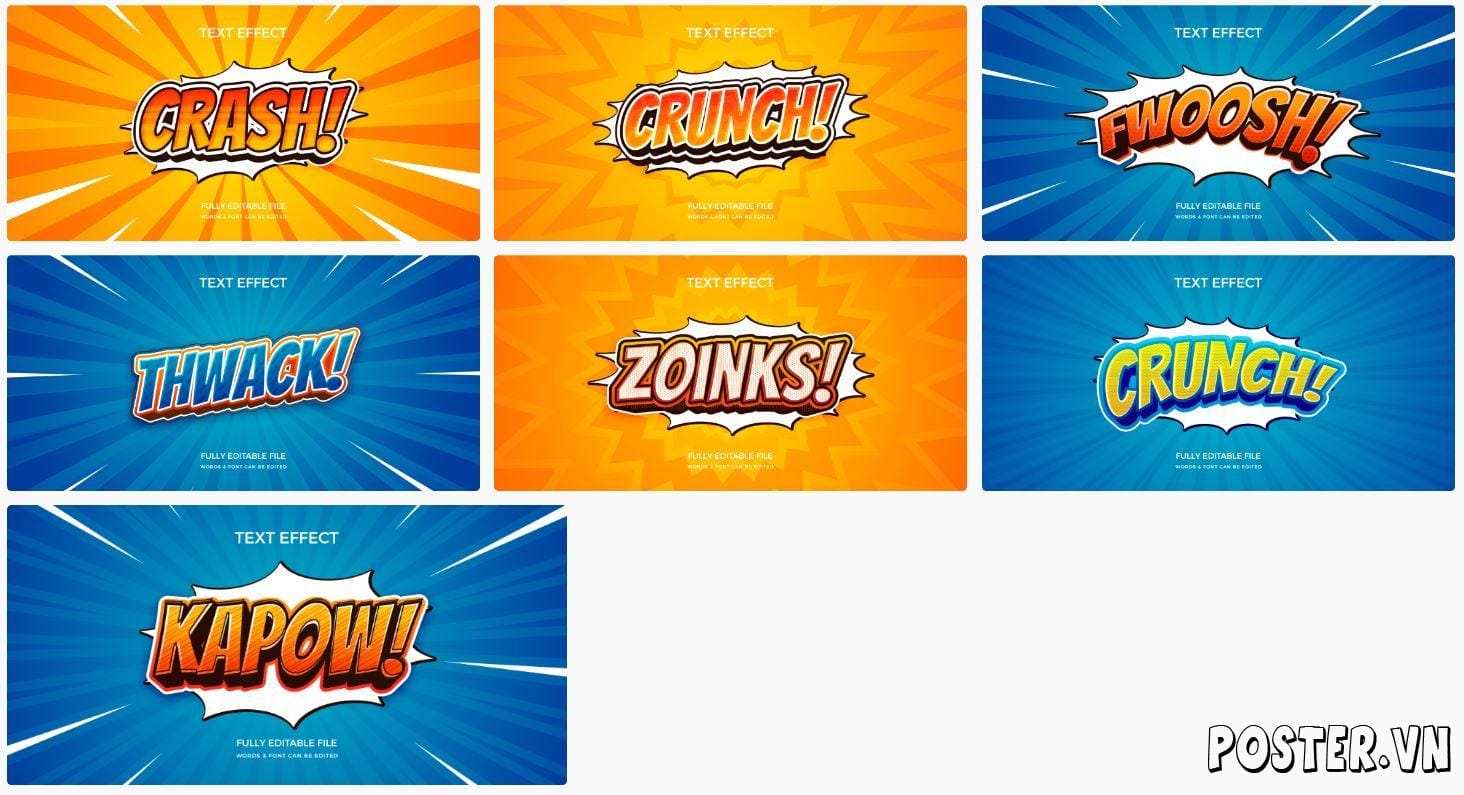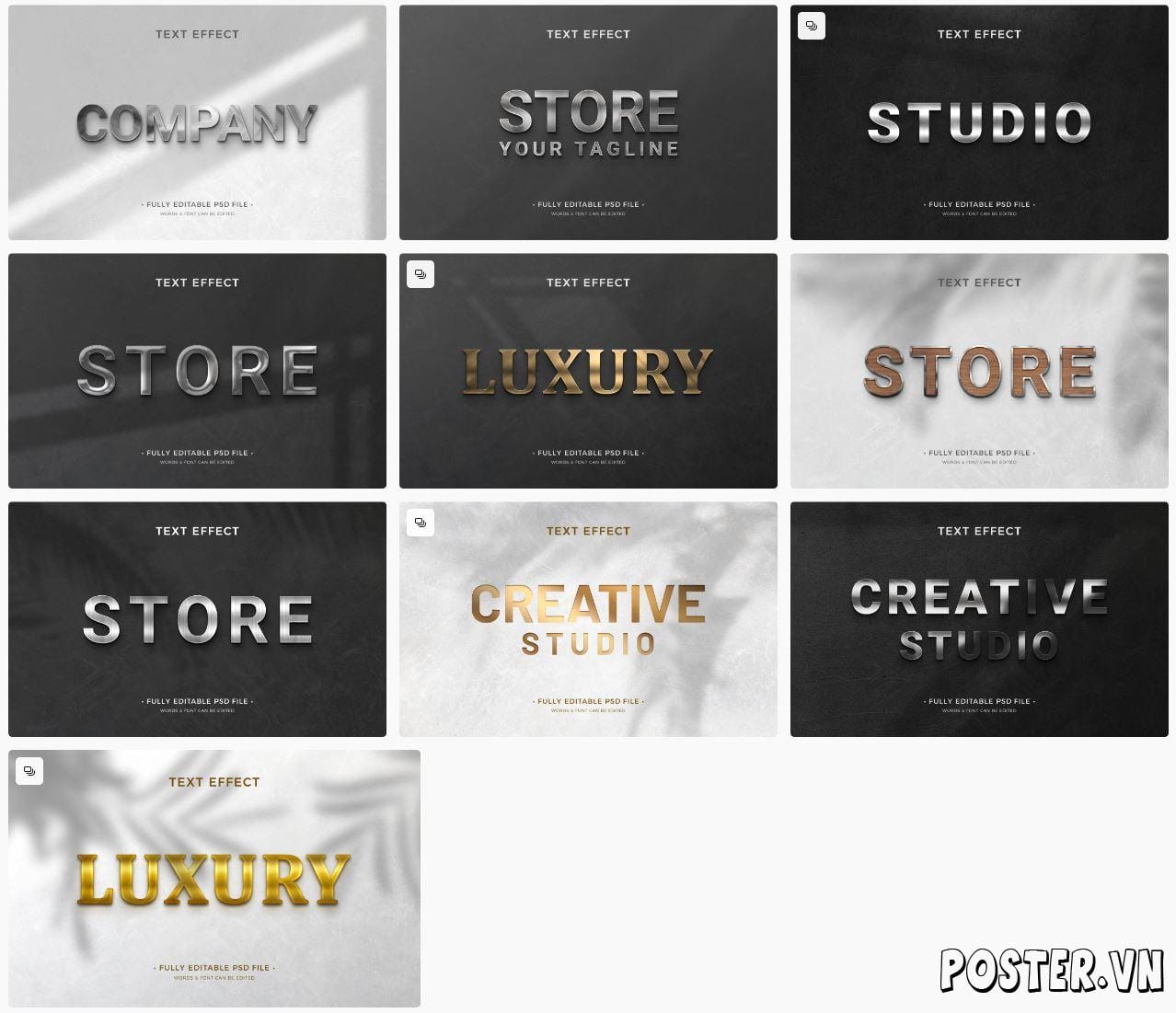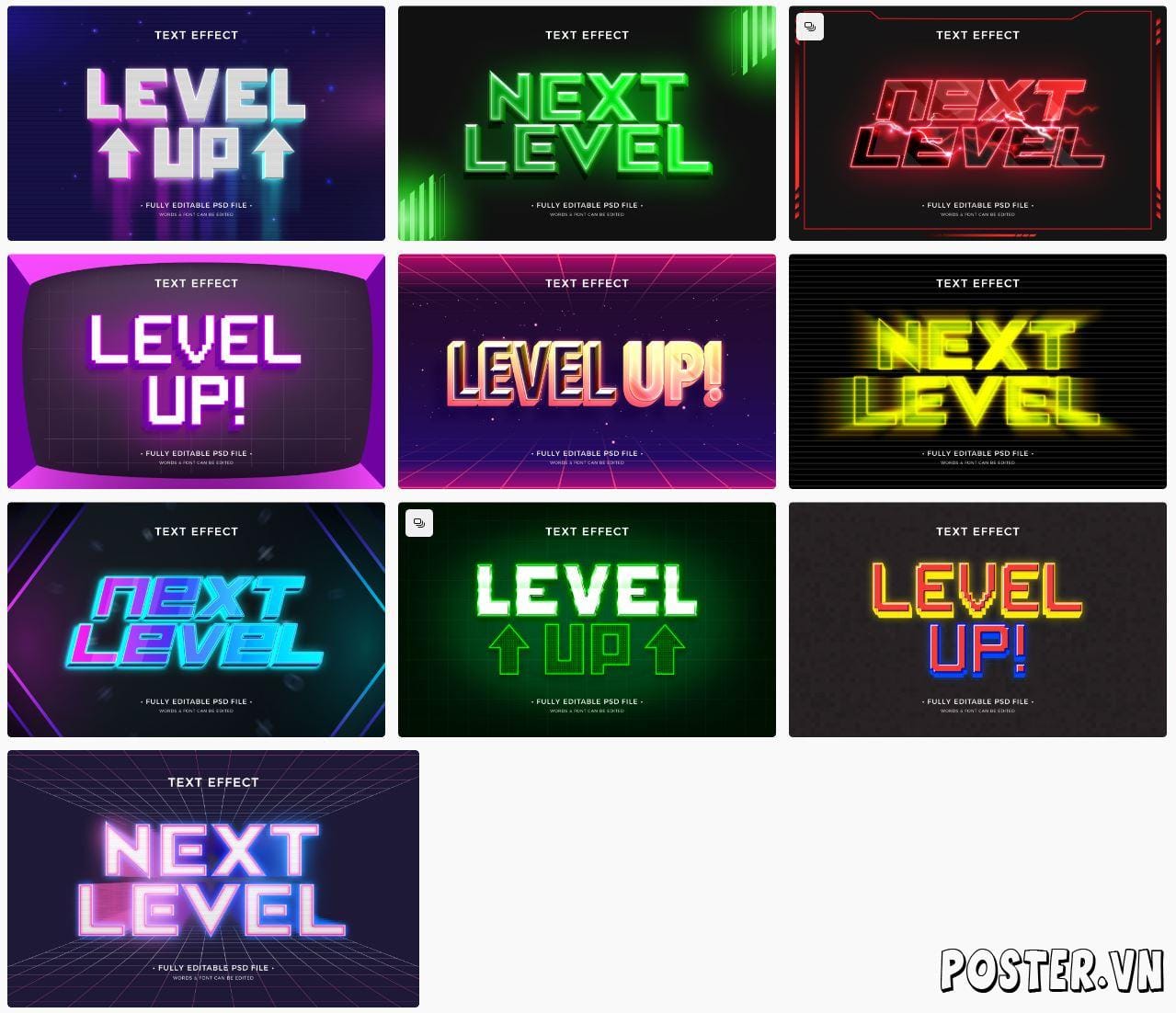Discover the Power of Metallic Typography: A Comprehensive Guide to 7+ Stunning Styles
In today’s graphic design world, creating work that stands out and grabs the eye is of the utmost importance. One of the most popular techniques for achieving this is the use of metallic text effects. From the shine of chrome, the elegance of gold, to the strength of steel, metallic text effects add depth, texture, and sophistication to any design project. This article will dive into “7+ Metal Text Effects” – not only beautiful styles, but also powerful tools to help you elevate your work. We’ll explore in detail how to access these effects, how they compare to other options, and why investing in quality resources is well worth it.
What is the List Price and Product Access Details of Metal Lettering Effect?
Pricing and access details for metal text effects vary widely, from free to paid via subscription or individual purchase. Popular options include free assets from Freepik and Hyperpix, unlimited subscriptions like Envato Elements (around $16.50/month for an annual plan), and individual purchases from GraphicRiver or Creative Market (typically $2-$20 per effect).
When we talk about “list price and shipping details” for metal text effects, we need to understand that these are digital assets, not physical products. So, “price” here refers to the cost of owning or using the effect files, while “shipping details” can be understood as the licensing terms and access methods. The market today offers a wide range of options, from completely free to premium subscription packages.
Popular Metal Lettering Supply Sources and Price Ranges
- Free Resources: There are many high-quality metallic text effects available for free on platforms like Freepik, Hyperpix, and PsFiles. These resources are typically PSD (Photoshop Document) files with Smart Objects, allowing users to easily edit text. Many are free for personal and commercial use. However, the number and complexity of free effects can be limited.
- Subscription Services: Services like Envato Elements are popular choices for professional designers and those who need a huge library of assets. Envato Elements offers unlimited access to millions of digital assets, including countless metallic text effects, for a monthly or annual fee. Envato Elements personal subscriptions typically start at around $16.50/month when billed annually.
- Retail Purchases: Digital marketplaces like GraphicRiver (part of Envato Market) and Creative Market allow you to purchase individual metal text effects. Prices for each effect typically range from $2 to $20, depending on complexity, quality, and creator. These files often come with a commercial license. On Etsy, for example, a 3D metal text effect for Photoshop can cost anywhere from $2.60 to $5.55, often discounted from its original price of $4.00 or $15.00.
For PSD and ASL (Photoshop Styles) files, you simply copy and paste the Layer Style into your text. Some of the metallic effect packs on Graphicsfuel are $4.00, down from $6.00, and include PSD and ASL files at 300 DPI and 4000×6750 pixels.
What Special Offers and Installment Plans Are Available for Metal Lettering Effects Products?
Discounts for metallic text effects are mostly focused on bundle discounts, long-term subscriptions (for example, Envato Elements' annual plan offers significant savings over monthly plans), and seasonal promotions. Installment plans are uncommon for small-ticket digital assets like metallic text effects.
Unlike big-ticket physical products, metal lettering effects are often quite affordable, so “installment” programs don’t really exist. Instead, incentives often revolve around discounts for bulk purchases or subscriptions to resource services.
Popular Types of Offers:
- Bundle Discounts: Many vendors or individual designers will bundle similar effects into a package and sell them for a lower price than buying them individually. For example, Pixel Surplus offers a “Metal Text Effects” package with 6 different styles in 6 PSD files, starting at $12.00.
- Long-term Subscriptions: For services like Envato Elements, opting for a yearly subscription instead of a monthly one can save you a lot of money. For example, a monthly plan can cost around $50% more than the average monthly cost of a yearly plan. Envato Elements offers unlimited access to a variety of digital assets, including text effects, for a flat fee.
- Seasonal Promotions and Flash Sales: Platforms like GraphicRiver and Creative Market often have special sales around major holidays or events (Black Friday, Cyber Monday, year-end, etc.). Independent designers on Etsy also regularly run discounts on their products. For example, some effects may be discounted to 35% or 63%.
- Freebies/Bundled Free Assets: Sometimes when you purchase a larger pack you can get some smaller effects or additional resources (like fonts, textures) for free. Some authors provide download links to free fonts in the help file of their effect pack.
Following design resource websites, email newsletters from digital marketplaces, or design forums is a good way to stay up to date on the latest deals. For individual designers or small businesses with frequent use, an Envato Elements subscription is often the best option in terms of cost and variety.
How to Compare the Price Details and Features of Metal Lettering Effects with Competitors in the Same Segment?
Comparing metal text effects requires assessing the balance between price, image quality, customization features (Smart Objects, Layer Styles), file formats (PSD, ASL), ease of use, and licensing terms. Key competitors include free resources, subscriptions (Envato Elements), and single purchases on marketplaces like GraphicRiver or Creative Market.
Choosing the right metal lettering effect requires careful comparison between the options available on the market. Here are the key factors to consider when comparing:
Important Comparison Criteria:
- Pricing and Licensing Model:
- Free of charge: Usually available on Freepik, Hyperpix, PsFiles. The advantage is that it is free, but can be limited in customization and quantity. Make sure to check the license for use (personal/commercial).
- Subscription plans (e.g., Envato Elements): About $16.50/month for the annual plan. Provides unlimited access, great for frequent users. The downside is that you need to maintain a subscription to continue using downloaded assets in new projects (with the appropriate license).
- Buy retail (GraphicRiver, Creative Market, Etsy): Prices range from $2 to $20 per effect. Suitable for one-time or specific use. Often come with a commercial license. GraphicRiver, part of Envato Market, sells individual items, while Creative Market lets sellers keep 70% of revenue and doesn't have a strict product review process.
- Quality and Realism of Effects:
- Check out the demos or preview images. A good metallic effect will have realistic shine, reflections, and surface details (like scratches and scuffs). Metallic and chrome effects give a shiny, luxurious look, ideal for logos and digital art.
- Consider the resolution of the PSD file. Most high quality files will be at least 2000x1500px, 300 DPI, ensuring scalability for large print or display projects.
- Customization and Ease of Use:
- Smart Objects: This is the most important element. Smart Objects allow you to edit text non-destructively and apply effects with just one click, keeping the text editable.
- Layer Styles: Understand how Layer Styles like Bevel & Emboss, Gradient Overlay, Inner Shadow, Satin, and Stroke are used to create effects. The ability to adjust these parameters (depth, size, light angle, outline) determines the level of customization. Photoshop allows you to easily change layer styles by copying and pasting.
- Layer Organization: Well-organized PSD files, with clearly named and logically grouped layers, are much easier to work with.
- File Formats and Compatibility:
- Most high-quality effects are provided as PSD files for Photoshop. Some also include .ASL (Adobe Photoshop Layer Style) files for quick application.
- Make sure the effect is compatible with the version of Photoshop you are using (e.g. CS3 or later, or CC2018 or later).
- Some effects may also have versions for Illustrator, but often require other techniques to create realistic metal.
By carefully considering the above factors, you can make an informed decision about purchasing or using a metal lettering effect, ensuring that it fits your budget, project requirements, and workflow.
Overview of Metal Letter Effect Products?
Metallic text effects are a powerful design tool that give text a professional, sophisticated, and attractive look. They are versatile and can be used in a variety of contexts from game titles, movie posters to brand logos, saving time and enhancing the quality of the final product.
Metallic text effects have become an indispensable element in the toolkit of many graphic designers. Overall, these effects offer significant benefits, turning ordinary text into impressive works of art.
Outstanding Advantages:
- Enhance Aesthetics and Professionalism: Metallic effects add depth, texture and a shiny, reflective look, making designs more visually appealing. They create a luxurious, powerful and high-tech feel that suits many styles.
- Diverse and Flexible Applications: There are countless variations of metallic effects, from gold, silver, bronze, chrome to brushed steel, melted metal, or aged metal. They are widely used in areas such as game titles, movie posters, logos, advertising, web design, and digital art. For example, a free 3D metallic effect can create a cold and ominous feel for a movie or book cover.
- Save Time and Improve Productivity: Instead of having to create effects from scratch by hand, using pre-designed PSD files or Layer Styles saves a lot of time and effort. 3D metal effects can increase productivity by 100 times.
- Easy to Customize: Most high-quality effects are built with Smart Objects and Layer Styles in Photoshop, allowing users to change text, adjust color, shadows, textures, and other details easily and non-destructively.
- Suitable for many levels: From beginners to experts, metallic text effects can be used effectively. Detailed tutorials are available to help users create the effect themselves from basic Photoshop Layer Styles.
Disadvantages to Note:
- Software Dependencies: Most of these effects are created for Adobe Photoshop, which requires the user to have this software and a basic understanding of it.
- Uneven Quality: On free platforms, the quality of effects can vary greatly. Be selective to avoid effects that are unrealistic or outdated.
- Licensing Issues: Always double-check the license, especially with free resources, to ensure you have permission to use them for commercial purposes.
- Large File Size: High-quality PSD files with multiple layers and Smart Objects can be large, requiring significant storage space and computer memory. For example, a free 3D metal effect PSD file can be up to 56.2 MB.
In short, metal lettering is a very useful digital “product” that brings high value to design projects. Choosing a reputable supplier and understanding how it works will help maximize the benefits it brings.
What Are All The Technical Specifications Of The Metal Letter Effect Product?
Specifications for metallic text effects usually include: file format (most commonly PSD, accompanied by ASL), size and resolution (usually from 2000x1500px to 4000x6750px, 300 DPI), layer structure (Smart Objects, well-organized Layer Styles), software compatibility (Adobe Photoshop CS3 or higher), and color mode (RGB).
To evaluate a metal lettering effect and ensure it fits the project requirements, it is important to understand the specifications. Here are the “specifications” you will encounter:
Main Technical Specifications:
- File Format:
- PSD (Photoshop Document): This is the most common format. PSD files store images with all of Photoshop's features, including layers with masks, transparency, text, alpha channels, and duotone settings. PSD files often contain Smart Objects, which allow for easy editing of text.
- ASL (Adobe Photoshop Layer Style): Is a file containing Layer Style settings that can be imported into Photoshop and applied to any text layer with a single click. This format is convenient for quickly applying preset effects.
- A few may be AI (Adobe Illustrator) files, but creating realistic metal effects in Illustrator is often more complicated.
- Dimensions & Resolution:
- Common sizes for high quality PSD files are usually 2000x1500 pixels or larger. Some can go as high as 3000x2000px or 4000x6750px to allow flexibility for large projects.
- DPI (Dots Per Inch): Most high quality effects are at 300 DPI (or 72 DPI for web). 300 DPI is ideal for print, while 72 DPI is suitable for screens.
- Layer Structure:
- Smart Objects: Allows changing text without losing effects.
- Layer Styles: Set of effects like Bevel & Emboss, Gradient Overlay, Drop Shadow, Inner Shadow, Satin, Stroke, Contour. These effects combine together to create a metallic look.
- Layer Organization: Layers are clearly named and logically grouped (e.g., Background, Text Effect, Adjustments) making it easy for users to navigate and customize.
- Software Compatibility:
- Most require Adobe Photoshop, usually versions CS3 or higher. Many effects are optimized for Creative Cloud versions (CC2018, CC2019, CC2020, CC2021, CC2022, CC2023 and newer).
- The minimum system requirements for Photoshop include a 64-bit processor with 4+ cores, 8GB of RAM, and Windows 10 (64-bit) or later or macOS 10.15 or later.
- Color Mode:
- Typically RGB (Red, Green, Blue) for digital and web projects. If needed for print, you may need to convert to CMYK, although this may have a small effect on color.
- File Size:
- Complex PSD files can be large, ranging from a few MB to tens or even hundreds of MB (e.g. 56.2 MB for a metallic 3D effect).
Understanding these parameters helps you choose the most suitable effect, ensuring compatibility and quality for your design project.
What Are The Reasons To Buy (Use) Metal Letter Effect Products?
Using metallic text effects offers many benefits such as enhancing the aesthetics and professionalism of your designs, saving significant time, increasing flexibility and customization, creating impressive accents, and expanding your design skill set.
In the highly competitive design industry, creating eye-catching visuals is key to grabbing attention. Metallic text effects are not just a trend but an essential tool that offers a lot of value. Here are the top reasons why you should consider using them:
Top Reasons:
- Enhance Aesthetics and Professionalism:
- Metallic effects give your text a premium, luxurious and sophisticated look. With the ability to reflect light, create depth and texture, they make letters more vivid and realistic. This is especially important for brands that want to convey strength, modernity or exclusivity.
- Save Time and Increase Productivity:
- Creating a complex metallic effect from scratch can take hours or even days. Using ready-made PSD files or Layer Styles allows you to apply the effect in seconds or clicks. This allows you to focus on other creative aspects of your project and get the job done faster.
- Make a Strong and Memorable Impression:
- In areas like advertising, movie titles, book covers, or game design, metallic text effects help to attract immediate attention and create a strong, memorable message. They are especially effective for important elements that need to stand out.
- Wide Range of Applications:
- These effects can be applied to a wide variety of text, logos, or shapes. You can use them to create high-tech logos, gaming-style titles, vintage signs, or even decorative elements in posters and brochures.
- Flexible and Easily Customizable:
- With Smart Objects in PSD files, you can change text, font, size without losing effects. You can also adjust Layer Styles to fine-tune shadows, colors, textures, and lighting, creating unique variations.
- Expand Your Design Skill Set:
- Even if you use ready-made effects, exploring the layer structure and the Layer Style settings within them will help you better understand how to create metallic effects, and thus develop your own skills.
Investing in high-quality metal text effects or resource subscriptions will be a wise decision that will significantly improve the quality and efficiency of your design work.
Frequently Asked Questions About Metal Lettering Effects Products?
Frequently asked questions about metallic text effects include how to create them, software needed, customization capabilities, licensing, and the differences between types of metallic effects.
When working with metallic text effects, users often have some common questions. Below is a collection of frequently asked questions (FAQs) with detailed answers:
1. How to create metallic text effect in Photoshop?
To create a metallic effect in Photoshop, you typically start by creating a text layer. Then, apply a variety of Layer Styles such as Bevel & Emboss (to create 3D relief and depth), Gradient Overlay (to simulate light reflections on metal surfaces, using gradients from dark to light and vice versa), Inner Shadow, Satin (to add gloss and complex reflections), and Stroke (to create a metallic outline). You can also add noise (Filter > Noise > Add Noise) and motion blur (Filter > Blur > Motion Blur) to create a scratched metal texture.
2. What software do I need to use metallic text effects?
The main and most widely used software is Adobe Photoshop. Most metal text effects are provided as PSD (Photoshop Document) or ASL (Adobe Photoshop Layer Style) files. A few can be created or applied in Adobe Illustrator, but Photoshop is the top choice for realistic 3D effects and metal textures.
3. Is the metal text effect easy to customize?
Yes, high-quality metallic text effects are usually very customizable. They often use Smart Objects, which allow you to double-click on the text layer to change the text, font, and size without losing the effect. You can also adjust parameters in Layer Styles (like color, shadow, depth, and light angle) to achieve the look you want.
4. Can I use the metallic text effect for commercial purposes?
This depends on the license that comes with each specific effect. Many free resources available on sites like Freepik or Hyperpix allow for both personal and commercial use. Paid resources from Envato Elements, GraphicRiver, or Creative Market often come with a standard commercial license, but you should read the licensing terms of each product carefully to ensure compliance.
5. What is the difference between the different types of metal effects (gold, silver, chrome, steel)?
The main differences lie in the base color, reflectivity, and texture details:
- Gold: Use warm yellow gradients, high gloss, and often with white or pale yellow accents to simulate light.
- Silver/Chrome: Use a cool gray to bright white gradient, extremely reflective, creating a mirror-like feel. Usually not much color is needed, can start from gray text.
- Steel: Can be polished stainless steel or brushed steel. Brushed steel often has noise and motion blur effects added to create horizontal or vertical scratches.
- Rusty/Distressed Metal: Add rust textures, scratches, and dark, muted colors to create an old, damaged look.
6. Can the metallic text effect be applied to logos or shapes?
Absolutely. Most metallic text effects are designed as Smart Objects, allowing you to insert any content (text, logos, vector shapes) into them and the effect will be applied automatically. This makes them extremely versatile for many design applications.
Why Should You Contact “poster.vn” For Advice On Metal Letter Effects And Design?
Contacting “poster.vn” for consultation on metal lettering effects and design will bring you the benefits of extensive expertise, customized design solutions, efficient workflow, high product quality, and comprehensive support services, helping you create unique and attractive poster and publication designs.
In the field of graphic design, especially with complex effects such as metallic letters, having a professional partner to advise and support is extremely important. “poster.vn” can be the ideal choice for you for the following reasons:
Benefits of Contacting poster.vn:
- Extensive Expertise in Design and Effects:
- With experience in the field of poster design and advertising publications, “poster.vn” has a team of experts with deep understanding of design trends and text effect creation techniques, including metallic text effects. They understand how to use typography to create a strong impression, attract attention and convey messages effectively.
- Custom and Creative Design Solutions:
- Instead of just providing ready-made effects, “poster.vn” can advise and design unique metal lettering effects, completely customized to your requirements and brand identity. They can turn your ideas into reality, creating posters and publications that are not only beautiful but also have their own mark.
- Quality Assurance and Consistency:
- When working with “poster.vn”, you are guaranteed high image quality, high resolution and consistency of effects across all publications. This is important to maintain the professionalism and reputation of the brand.
- Professional and Efficient Working Process:
- They have a clear workflow, from receiving requests, coming up with ideas, designing, to editing and completing the product. This helps optimize time and ensure the project is completed on schedule.
- Comprehensive Consulting on Overall Design:
- In addition to metallic lettering effects, “poster.vn” can also advise on layout, font selection, color schemes, and other design elements that go into creating a complete and harmonious poster. They can help you understand how to combine these elements to create a strong and effective design.
- Optimized for All Platforms:
- Whether you need a poster for print or for digital platforms (social media, websites), “poster.vn” can optimize your design to ensure it looks its best on any medium. Canva, a popular poster design tool, offers the ability to create posters with a variety of art styles and optimized for digital platforms.
If you are looking to be different and want your publications to really stand out with metallic lettering effects or any other design elements, contacting “poster.vn” is a smart move to ensure your project achieves the highest quality and effectiveness.
Above is an overview and details of “7+ Metal Text Effect” and related aspects. Hopefully this article has provided you with useful information to better understand this powerful design resource and how to make the most of it for your creative projects.
“`